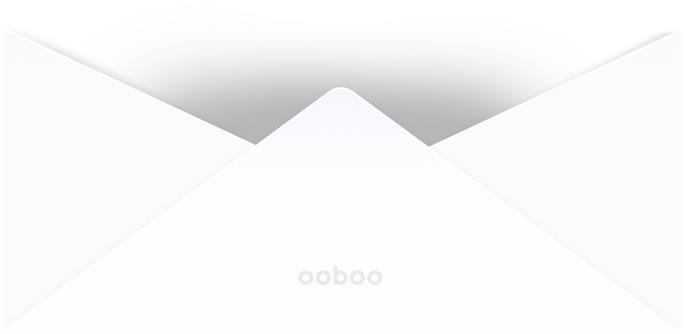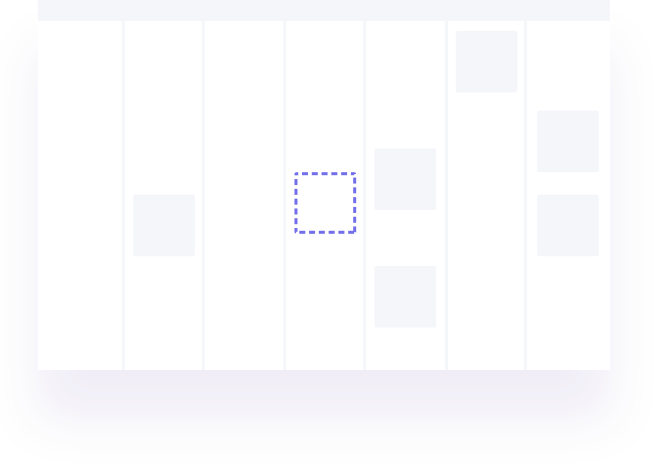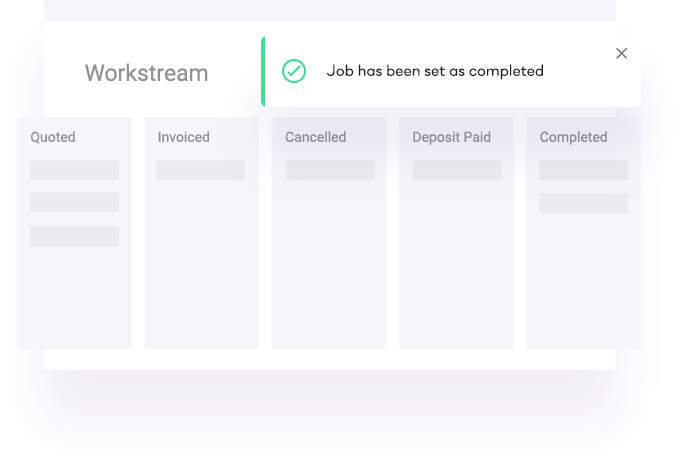Step 1
It all starts with preparing a quote
You just got an inquiry! Prepare a quote for your new customer and email him all the details right away
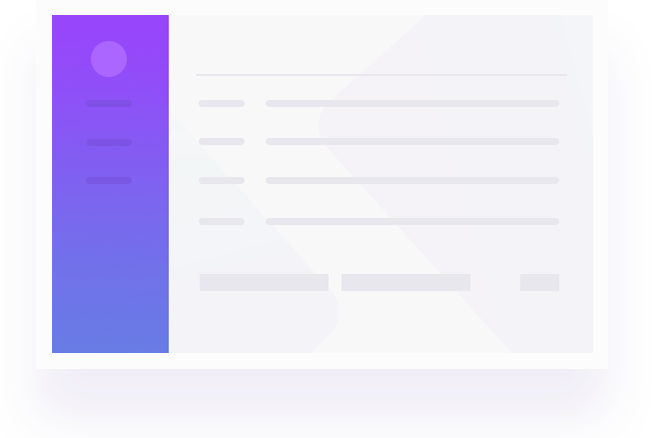
Vehicle
Ford F-150 2018
12:00 PM Thursday
F-150 Partial Wrap
Description
Wrap only the hood
Price
500$