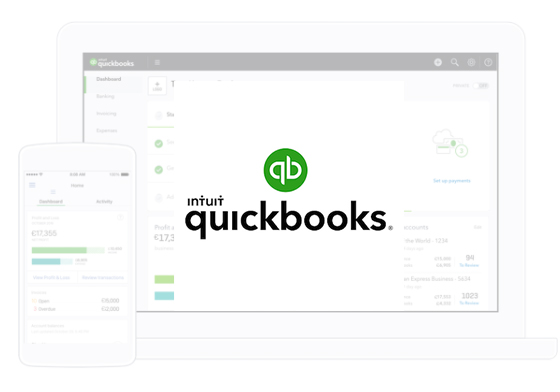Right now, we allow automotive shops to invoice their customers and then take credit card payments from those customers using Stripe, Square or Paypal. Now we’re adding the ability for you to do that with Quickbook Payments. https://quickbooks.intuit.com/payments/
This is great for companies who use already use Quickbooks for their record keeping and would like to integrate the ability to track payments in their Quickbooks instead of in a different software or application. To set this up, just go into your account under Settings > Payment Accounts. Make sure credit card is selected and the select Quickbooks. You will then need to connect with your Quickbooks account.
- ©2024 GarageTool
- Privacy policy
- Terms of service
- Sitemap